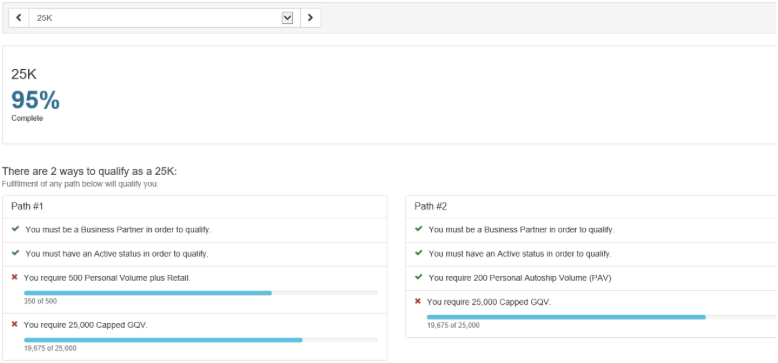Back Office Tips – Qualified Rank
How do I find out which rank I have qualifed for this month?
Your back office is the perfect place to get this answer. Once you are logged into your back office its only 2 clicks away. Yes, just 2 clicks!
Follow these steps:
- Log into your Back Office.
- Hover your mouse over “Business” in the left hand menu and select “Commissions”.
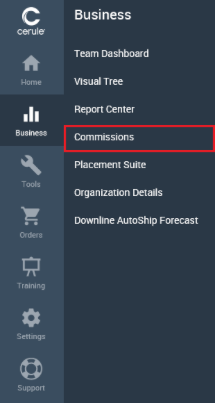
- Next click on “View Promotion Details”.
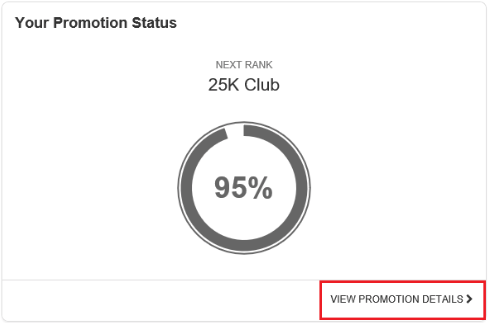
Here you will find Path #1 and Path #2. You only need to complete one. The green ticks indicate the completed steps.