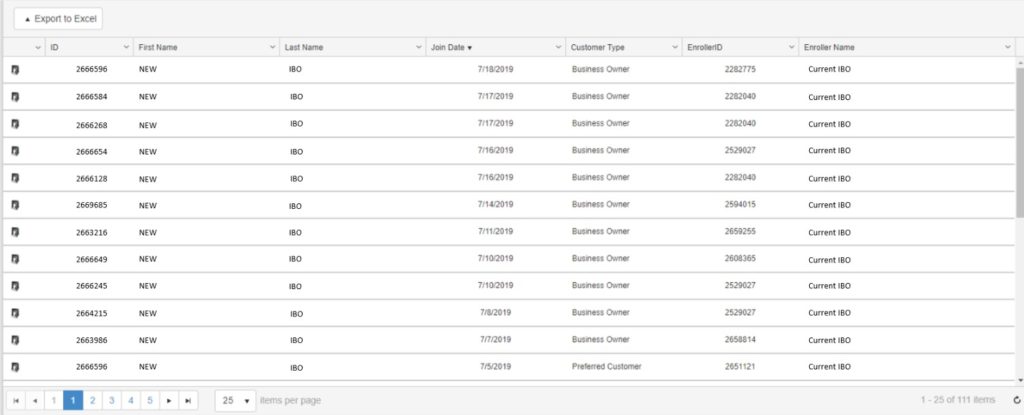Q. Where can I see my New Team Members?
With our Half Price Heaven promotion, you may find yourself with A LOT of new team members in your downline!
There is a report available in the Back Office that will show you all of your new team members that have been enrolled within the last 3 months to help you keep track!
Follow these steps to view the report;
1. Login to your Back Office
2. Hover your mouse over Business and select Reports
3. From the menu on the left, select New Team Members