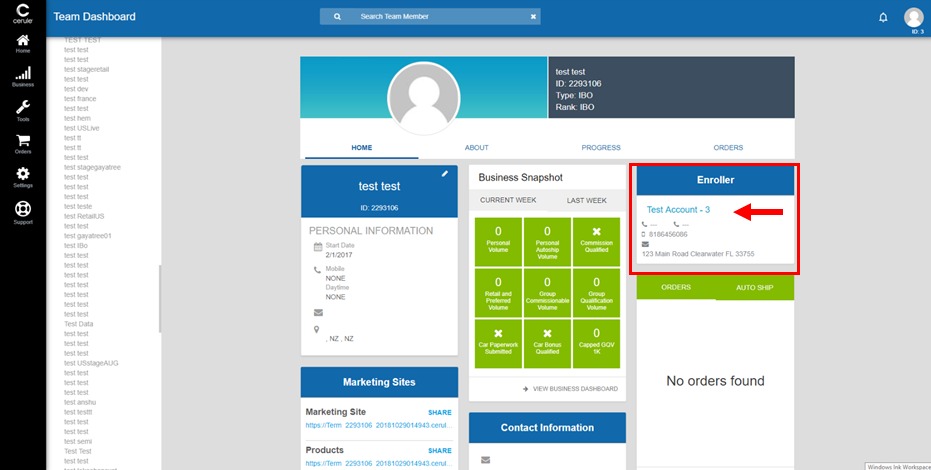Edition 37: June 2019

June 2019, Edition 37

JUNE 1ST TO 30TH
Yes you read correctly!
50% OFF all 6 bottle and 3 bottle Fast Start packs
Promotion Details
Click here for United States and Canada
Click here for New Zealand and Australia
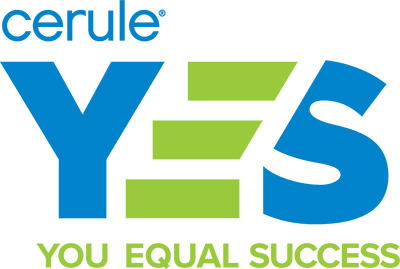
Mantra on View, Gold Coast
June 22nd 2019
We are 16 day’s out from Cerule Y.E.S and we’re SO EXCITED to be back on the gorgeous Gold Coast for a day of super exciting announcements and surprizes, including the release of our BRAND NEW PRODUCT; be the first to receive a sample at this event!!
We have thousands of dollars worth of prizes and giveaways – not to mention Y.E.S attendee only offers on product – up to 50% off!!
Have you got your ticket?
Call us on 1800 CERULE (237853) or 0800 CERULE (237853) to get yours NOW!!
See you there!!
New addition to the Back Office!
We are always making improvements to the Back Office, to make it as useful to you and your team as possible.
A quick link has been added to the ‘Enroler’ widget on the Team Dashboard. When you look at the Team Dashboard for yourself or any of your team, selecting this link will take you to their enroler’s profile, making it easy for you to see what leg that team member is in.
Business Leadership Coaching Webinars
United States and Canada
Tuesday June 11th – 6.00pm PST
New Zealand and Australia
Wednesday June 12th – 1.00pm NZST
Join us for our “Ask the expert” series where Mary will answer all of your questions!
Post your business questions to our Facebook page Business Leadership Coaching Series
or email [email protected]
Mary will answer your questions on our weekly webinars!
Click here to register now for FREE
Cerule’s Top Tip for Social Media #37:
How to add a story to your business page
Story’s are a great way to keep your friends and followers up to date with what you are doing on the daily, and is also a fun and quick way to give them a business update of any kind! Creating a story from a mobile device is the better option as Story’s are really made to be a short video or photo snapped from your phone.
To add a story go to your business page on Facebook:
1. At the top where your profile picture is, there will be a little + symbol in blue. Click on it and select add story.
2. You can now either select a photo or video you have already taken, or click the camera icon and take a new photo or video.
3. Once you have selected your content, you can now write a fun caption by clicking the ‘Aa’ button in the top corner, put a sticker onto your creation with the smiley face icon, draw with the squiggly line tool and even link an external website with the link icon. At the bottom there are options to save your creation to your phone image library and also add effects/filters!
4. Once you are happy click next, and decide if you want this creation to only be shared to your story, or your page as well!
To add a story from your desktop:
You must already have the photo/video saved to your computer and go through the same steps as above but it will be in a desktop format. To add all of the fun extras to your content, hover over the image you have selected and click the ‘edit photo’ button and go from there!