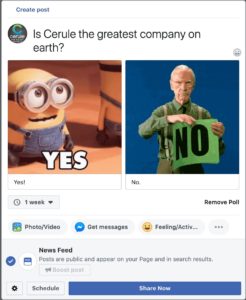Edition 40 – July 2019

July 2019, Edition 40

JULY 1ST TO 31ST
ONLY 6 DAYS TO GO!
50% OFF ALL 6 bottle and 3 bottle Fast Start Packs
Promotion Details
Click here for United States and Canada
Click here for New Zealand and Australia

JULY 1ST TO 31ST
ONLY 6 DAYS TO GO!
Treat your skin…….click on the links below to find out more about this fantastic skin care promotion
Promotion Details
Click here for United States and Canada
Click here for New Zealand and Australia

At the new US Headquarters for Cerule International LLC!
August Friday 16 – Saturday 17, 2019
Friday – 6pm to 8pm
– NEW Product Presentation…be the first to get yours!
– Mix and mingle mixer with all our IBO’s; learn, laugh and LOVE this night
– Drinks, and Hors d’oeuvres provided FREE
Saturday, August 17 – 9am to 5pm
– Meetings with leaders
– Cerule Jamboree specials for attendees only
– Meet the team
– Make your own presentation movie
ALL DAY BBQ, drinks and prizes FREE
Saturday, August 17 – 7pm to 11pm
Join us for a sumptuous Gala dinner:
– Recognition for all rank achievers and the New Cerule Pin Presentation Ceremony
– Prizes for a lucky few
– Promotions for all who attend, you will LOVE these!
– Plans for the future, where to from here and how to take advantage of the amazing momentum we are building.
For more information and to book your ticket, email [email protected] or call Cerule Caring Crew on (949) 220-2622.
Facebook is a great way to stay connected with Cerule

Many of our IBO’s use Facebook to build their business and it is a great way to let family, friends, neighbors and anyone you meet know about your business.
To create a Facebook account simply follow these easy steps!
1. Open your web browser and type www.Facebook.com
2. Once there input your information.
3. Then click “SignUp”
4. Verify your account by clicking the link sent to your email.
5. Set up your profile! Add friends, a profile picture, post a status.
6. Let your friends know about your business and inform them about our products.
7. Most importantly follow us on Facebook to get the most up to date information about us!
Q. Where can I see my New Team Members?
With our Half Price Heaven promotion, you may find yourself with A LOT of new team members in your downline!
There is a report available in the Back Office that will show you all of your new team members that have been enrolled within the last 3 months to help you keep track!
Follow these steps to view the report;
1. Login to your Back Office
2. Hover your mouse over Business and select Reports
3. From the menu on the left, select New Team Members
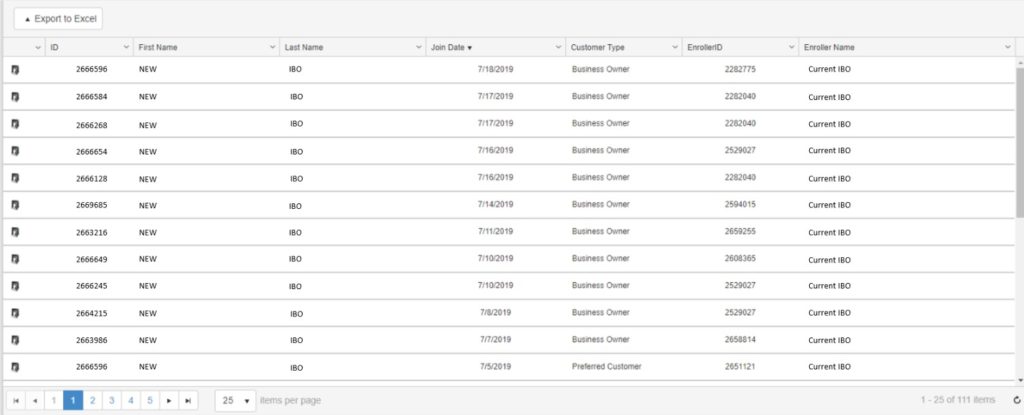
Q. Where can my prospective customers easily find information on products or business?
The Cerule.com website has a wealth of knowledge at your fingertips! Check out these helpful links if you have questions about:
Click here for Product information
(Hover your mouse over the product you want to learn about and click the “Learn More” button to be directed to all sorts of helpful information!)
Click here for Pay Plan information
If you have any other questions, reach out to your upline or give your local Caring Crew a call or send an email. We’re always happy to help!
No matter what your question may be, your Cerule family is always here to help you find that answer!
Cerule’s Top Tip for Social Media #40: Using a Poll
Social Media is a great way to share a product or have your voice heard by many people at one time.
A great way to get a quick and easy answer to a question you may have is using a Poll on Facebook. You can ask a question and give multiple choice options for answers, which can be interacted with by your friends, family and followers – depending on the privacy settings you choose for the post. People can also add their own answer as part of the poll.
How to set up a Poll:
1. Go to your profile/business page.
2. At the top where the ‘write a post’ box is, click on the three dots next to Photo/Video and Feeling/Activity. This will bring up all of the types of posts you can create.
3. Click on the ‘Poll’ button.
4. At the top it will say ‘write something’ – enter your question or statement here.
5. In the options tabs write the answers you want to hear (once the Poll is live, people can add their own answers to the poll or click on an existing answer. Once someone has added an answer, other people can select it too).
6. You can then add photos or GIFS (moving image) to each answer to make people want to click and contribute more!
7. Click post!
You now have a quick, easy way to gain interaction, traction and start conversation on a topic that is important to you, and get a fast answer for your question!