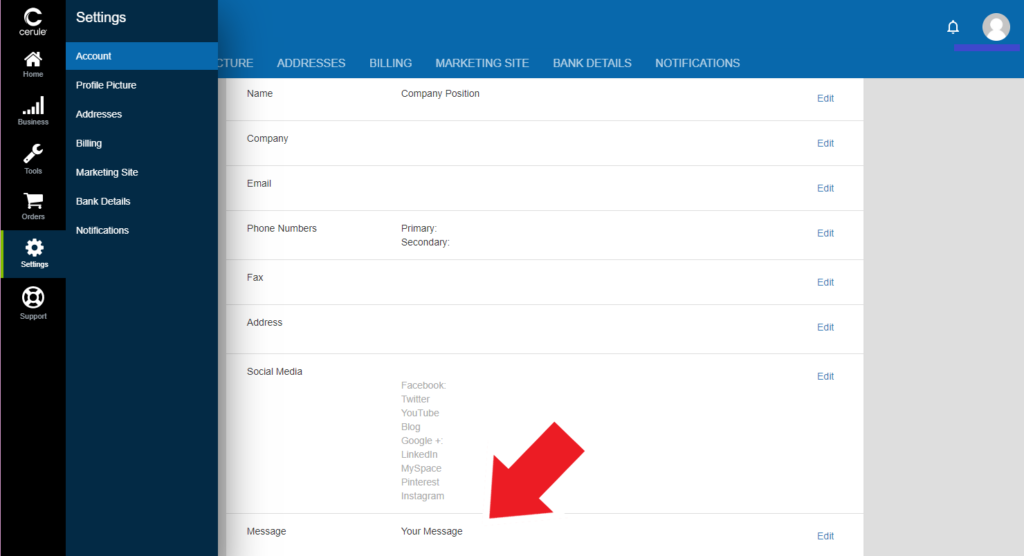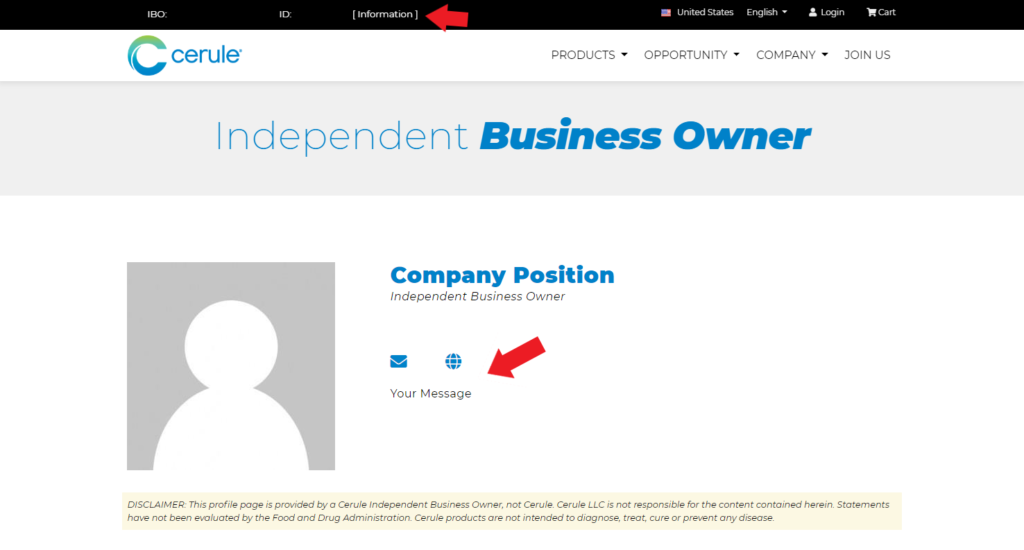Can I add a personal message to my Cerule website?
Yes you sure can, here’s how:
1.Login to your back office
2. Select “Settings” from the left hand menu
3. Then choose “Account”
4. Scroll down to the “Message” section
5. Click on the “Edit” button to the left and compose you personal message! To see your message on your Cerule website, go to your personal website and click on “Information” on the top of your website next to your name and ID number.