Where can I find a list of my downline’s contact details?
Do you ever find yourself needing a “quick list” of everyone in your downline?
Follow these steps:
- Log into your Back Office.
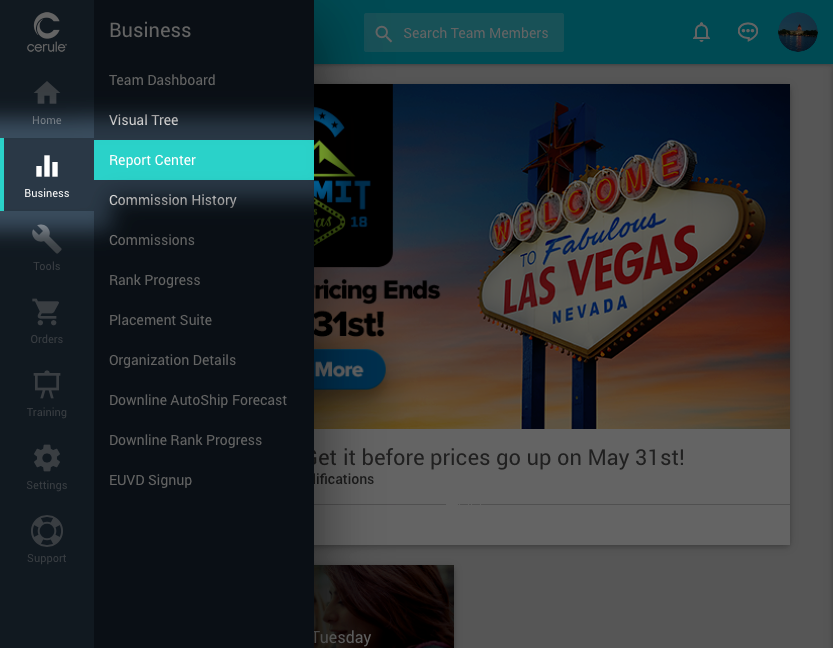
- Hover your mouse over “Business” in the left hand menu and select “Report Centre”.
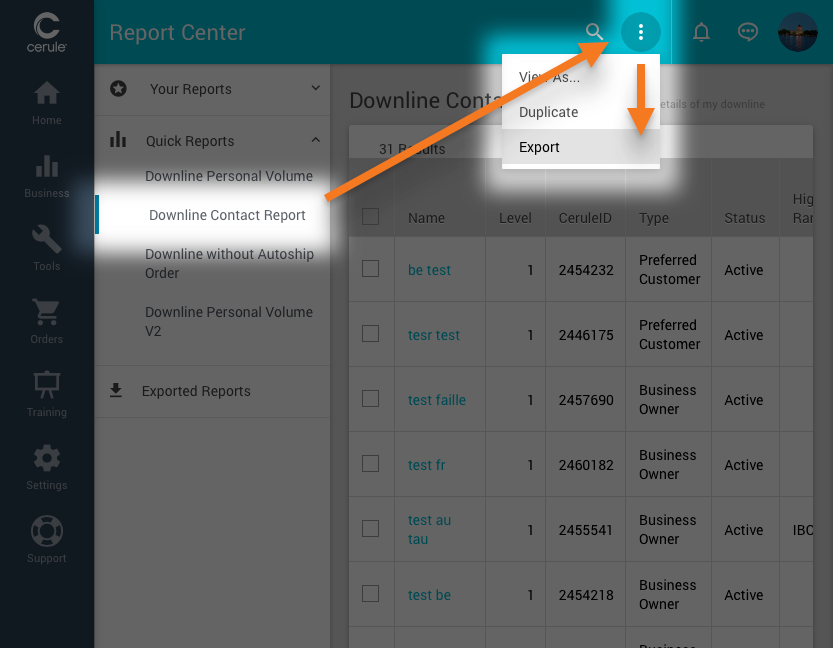
- You will find “Quick Reports” that have already been created for your convenience!
Not only can you search through these details directly from your backoffice, but you are able to export this data as well!
