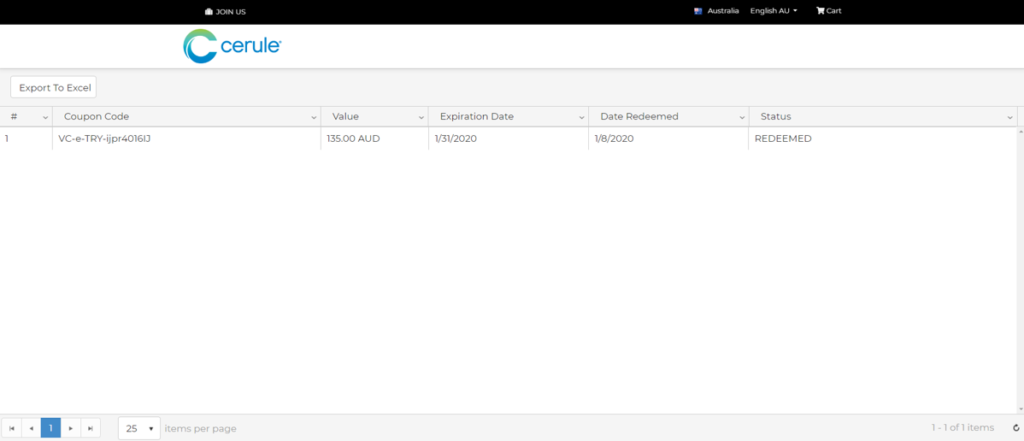Q. Where can I find my voucher codes?
Your back office is your one stop shop and this is where you will find this information, below are instructions for both IBO’s and Retail Customers. When using your voucher codes we recommend copying them from your back office and pasting into the enrolment form as they are case sensitive. Ensure there are no spaces at the beginning or at the end when using the code in the enrolment form.
For IBO’s:
1. Sign in to your back office
2. On the left side hover your mouse over ‘Business’
3. Select ‘My Vouchers’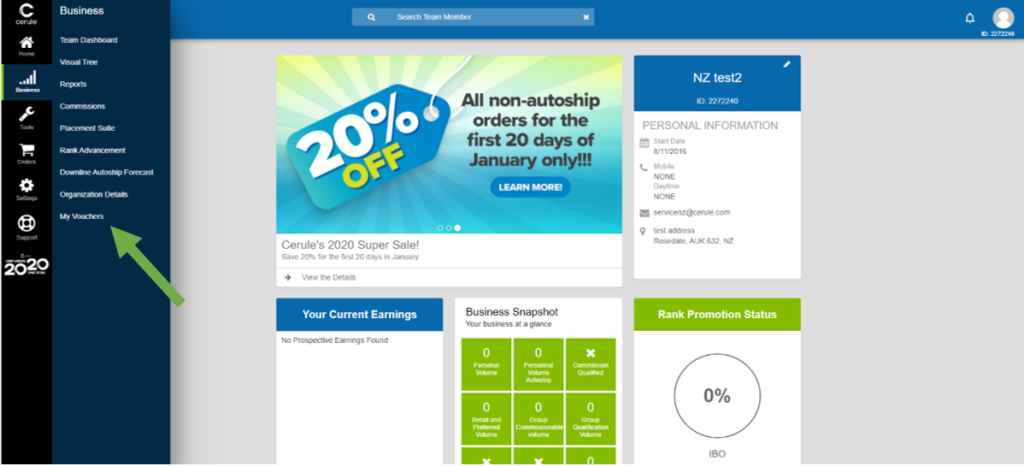 4. Your vouchers are listed here with the code, value, expiry date, date redeemed and status.
4. Your vouchers are listed here with the code, value, expiry date, date redeemed and status.
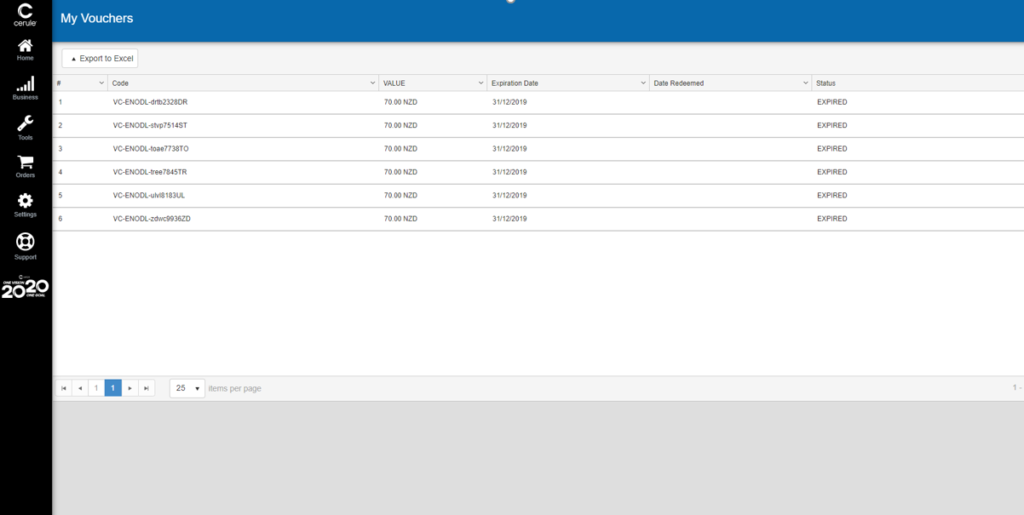 For Retail and Preferred customers:
For Retail and Preferred customers:
1. Login to your back office
2. On the left select ‘My Vouchers’
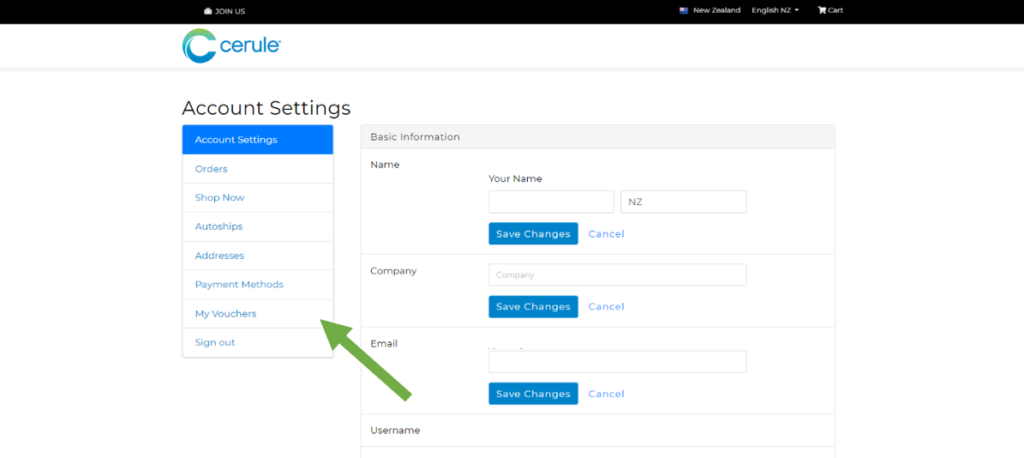 3. Your vouchers are listed here with the code, value, expiry date, date redeemed and status.
3. Your vouchers are listed here with the code, value, expiry date, date redeemed and status.