
December 2019, Edition 47

December 1st to 31st, 2019
Get 2 bottles FREE of your choice on all Fast Start Pack enrolments
Get 1 bottle FREE of Micellar Gel of your choice on all Fast Start Skin Pack enrolments
Promotion Details
Click here for New Zealand and Australia

December 1st to 31st, 2019
US Market Only
Want to surprise family and friends for the holidays with a fantastic package of Cerule products?
Take advantage of our spectacular Holiday Packs and Santa Stockings plus receive a FREE gift!
For the month of December only, you can purchase multiple packs of luxurious skin care products in our clear designer travel bag or snag a delightful stocking for yourself full of great Cerule goodies! Its a great way to get Cerule products at a fantastic low price as well as make someone’s day!
There are 5 different Santa’s Skin Care Packs to choose from
Click here for promotion details
There are also 2 Santa Stockings
Nutritional Pack and Skin Pack which include a FREE manicure kit!
Click here for promotion details
These wonderful Holiday Packs are available in your back office NOW! If you need any help placing your order, contact the Cerule Caring Crew. Phone 949-220-2622 (Monday to Friday 8:30 am to 5 pm Pacific Standard time) or email us at [email protected]. We’re happy to help!

December 1st to 31st, 2019
NZ/AU Markets Only
15% OFF Bulk Packs plus FREE shipping!
Stock up for Christmas at this incredible price per bottle!
NZ – only $59.45 per bottle
AU – only $56.55 per bottle
Click here for promotion details
Call the Cerule Caring Crew to place your order
AU 1800 CERULE (237853) and NZ 0800 CERULE (237853)

Simply recruit a minimum of 3 personally enrolled IBO’s in December on a Fast Start or Fast Start Skin pack and receive FREE coupons
For all the details for this promotion click on the links below
Promotion Details
Click here for New Zealand and Australia
Q. Can I choose which notifications are shown under the Bell icon in my back office?
Yes, you can and it’s very easy to do.
Here’s how in 4 easy steps!
1. Login to your back office.
2. Select “Settings” on the left hand side.
3. Then select “Notifications”.
4. In the top section titled “Notifications” there are three options: New Enrollment, Team Rank Advancement for your team and New Orders that are placed. Check the boxes (shown by red arrows) for those you would like to have notifications for. These notifications will appear under the Bell icon.
5. In the bottom section titled “Corporate Communication” there are two options: Corporate can contact me through text (US and CA only) and Corporate can contact me through email. Check the boxes (shown by the green arrows) to stay up to date with monthly promotions and company announcements.
6. Click on “Save” (shown by the blue arrow) at the bottom of the page.
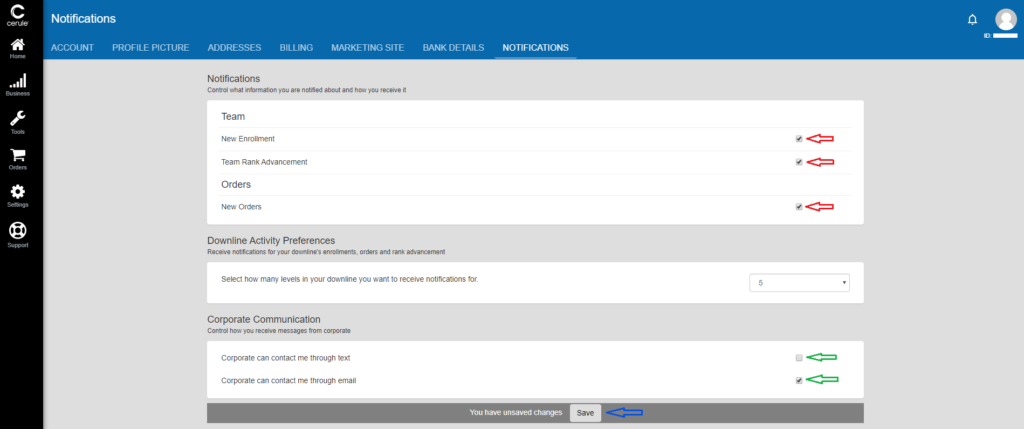
Cerule is a biotech company that sells proven, one-of-a-kind, wellness products.
We believe extraordinary is possible.
Our collective success comes when we:
Speak the truth
Work hard
Care deeply about our customers
Cerule – Building Extraordinary Lives
