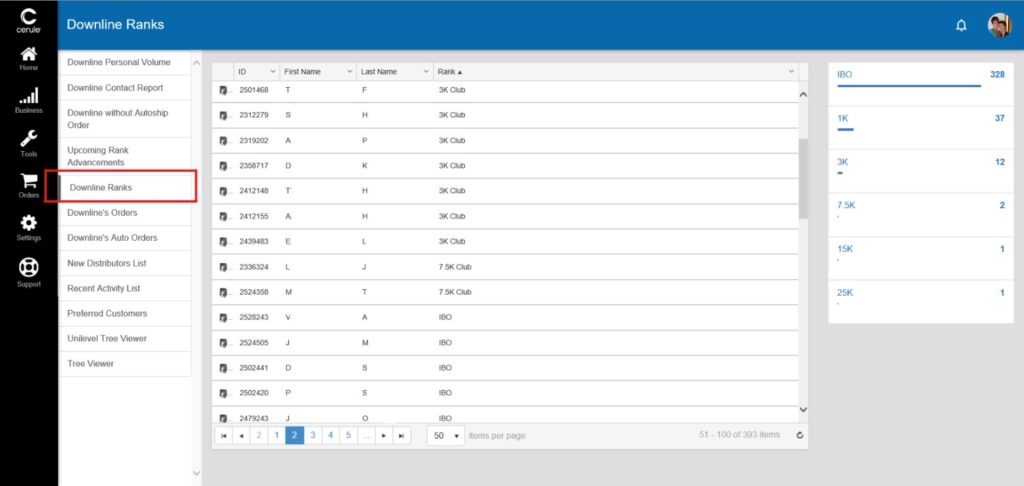Q. Is there a report that will help me keep track of what rank my downline have achieved and who has achieved them?
A. There certainly is! A part of building your business is helping and supporting not only your downline, but doing the same with for your team as well. There is a report available in the back office that makes finding this information simple!
This report will show you how many of your downline are IBO’s, how many have achieved 1K, 3K etc. You can then click on the profile symbol next to their Customer ID to pull up all their contact information!
To find this report, follow these steps:
1. Log into your back office
2. Hover your mouse over ‘Business’ then click on ‘Reports’
3. Then click on the ‘Downline Ranks’ report (as shown below)